Instructions
Instructions
Instructions
A guide to shared components
A guide to shared components
A guide to shared components
and styles in Benton.
and styles in Benton.
and styles in Benton.
1.
How to change Grid Guide in Background
Go to "Content" → "Grid" → "Grid Row" → "Frame". Here you can find "Guide / Guide Dotted"
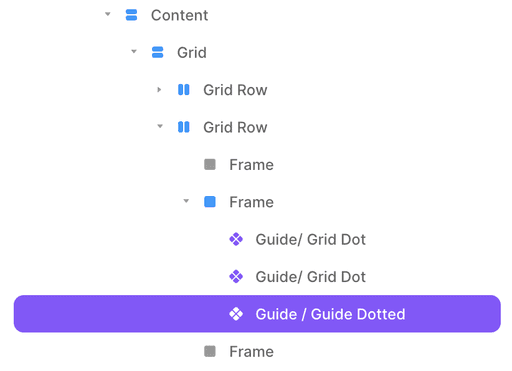
You can change the grid inside of "Guide / Guide Dotted"
2.
How to delete Grid Guide in Background
Just delete the "Grid" inside the "Content" on each page.
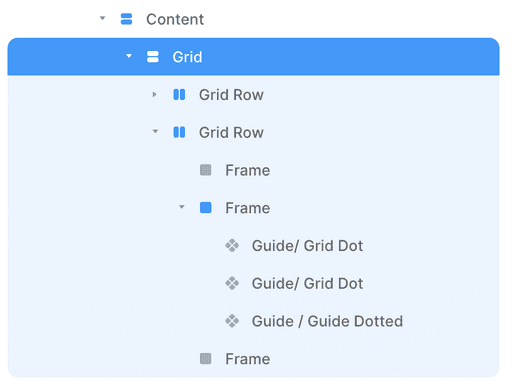
3.
How to change the Canvas in Background
On each page you have this structure.
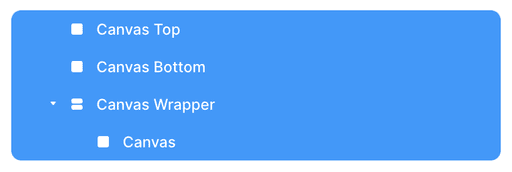
1.
How to change Grid Guide in Background
Go to "Content" → "Grid" → "Grid Row" → "Frame". Here you can find "Guide / Guide Dotted"
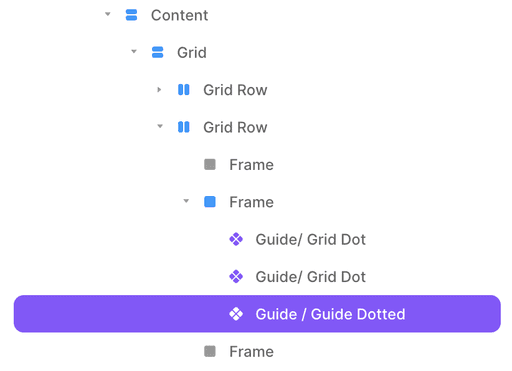
You can change the grid inside of "Guide / Guide Dotted"
2.
How to delete Grid Guide in Background
Just delete the "Grid" inside the "Content" on each page.
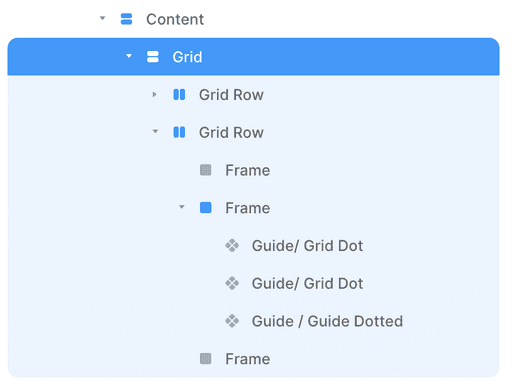
3.
How to change the Canvas in Background
On each page you have this structure.
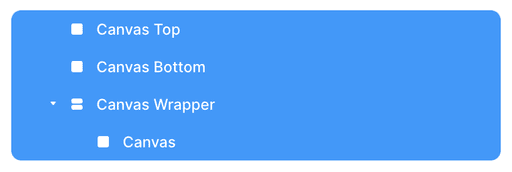
1.
How to change Grid Guide in Background
Go to "Content" → "Grid" → "Grid Row" → "Frame". Here you can find "Guide / Guide Dotted"
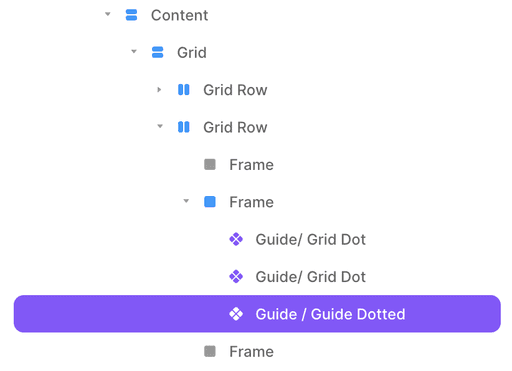
You can change the grid inside of "Guide / Guide Dotted"
2.
How to delete Grid Guide in Background
Just delete the "Grid" inside the "Content" on each page.
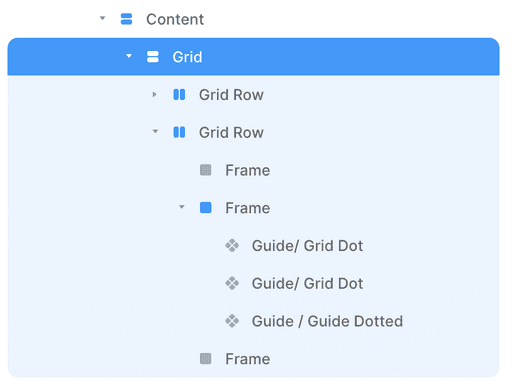
3.
How to change the Canvas in Background
On each page you have this structure.
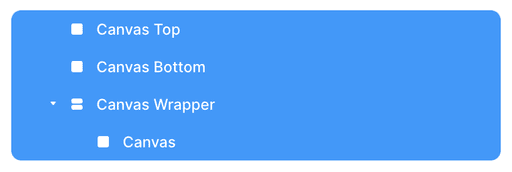
All rights reserved © 2025 akmaral.design
All rights reserved © 2025 akmaral.design
Lights on·off